This guide provides essential steps to diagnose and resolve common issues with Fujitsu mini-split systems, covering error codes, noise problems, and maintenance tips for optimal performance.
1.1 Overview of Fujitsu Mini Split Systems
Fujitsu mini-split systems are energy-efficient heating and cooling solutions designed for flexibility and performance. These systems consist of an indoor unit and an outdoor unit, connected by refrigerant lines, allowing precise temperature control in individual spaces. Known for their quiet operation and space-saving design, they are ideal for homes, offices, and buildings with limited ductwork. Their advanced technology ensures optimal comfort and reliable operation.
1.2 Importance of Regular Maintenance
Regular maintenance is crucial for ensuring the optimal performance and longevity of Fujitsu mini-split systems. Cleaning air filters, inspecting drain lines, and checking refrigerant levels help prevent issues like water leaks or reduced airflow. Neglecting maintenance can lead to higher energy bills and costly repairs. Schedule professional checks annually to maintain energy efficiency and extend the system’s lifespan.
1.3 Common Issues and Solutions
Fujitsu mini-split systems often face issues like error codes, refrigerant leaks, and power outages. Solutions include resetting the unit, checking circuit breakers, and ensuring proper installation. For persistent problems, consulting the user manual or contacting a professional is recommended. Regular checks can help identify issues early, preventing system shutdowns and ensuring smooth operation.
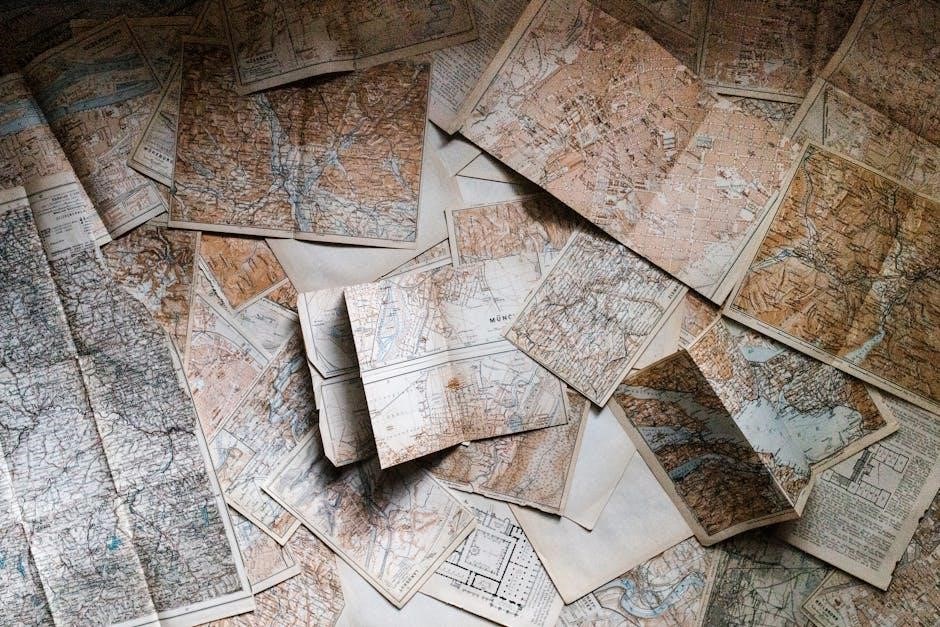
Common Error Codes and Their Meanings
Fujitsu mini-split systems display error codes to identify issues. Codes like 7 green and 2 orange flashes indicate specific problems, such as sensor malfunctions or refrigerant level issues.
2.1 Understanding Error Code Indicators
Fujitsu mini-split systems use LED indicators to signal errors through color sequences and flashing patterns. For example, 7 green and 2 orange flashes indicate a specific issue, such as a sensor malfunction or refrigerant level problem. Understanding these codes requires referring to the user manual or online resources, where detailed explanations and solutions can be found. This helps homeowners identify and address issues promptly, ensuring efficient system operation and preventing further damage.
2.2 Resetting the Unit
Resetting your Fujitsu mini-split is a simple first step in troubleshooting. Turn the unit off at the remote or control panel, wait 2-3 minutes, then restart it. This can resolve minor glitches or error codes. If the issue persists, check the circuit breaker or consult the user manual for specific reset procedures. Resetting ensures the system restarts with a clean slate, potentially resolving operational issues without further intervention.
2.3 Specific Error Code Solutions (e.g., 7 Green and 2 Orange)
The error code 7 green and 2 orange on a Fujitsu mini-split indicates a communication issue between the indoor and outdoor units. Check the communication cable for loose connections or damage. Power cycle the unit by turning it off, waiting 5 minutes, and restarting it. If the issue persists, consult a professional to inspect the wiring or internal components, as advanced repairs may be required to restore proper functionality.
No Cooling or Heating Issues
If your Fujitsu mini-split isn’t cooling or heating, check the thermostat settings, ensure the unit size matches the space, and inspect for refrigerant leaks or blockages.
3.1 Checking the Thermostat Settings
Ensure the thermostat is set to the desired mode (cooling or heating) and the temperature is correctly adjusted. Verify that the thermostat is functioning properly and not in energy-saving or off mode. Check for any issues like incorrect placement or outdated software. If using a remote, ensure it’s paired and batteries are fresh. Adjust settings to match your comfort needs and system capabilities.
3.2 Ensuring Proper Unit Size for the Space
Verify that your Fujitsu mini-split unit is appropriately sized for the room or area it serves. A unit that is too small may struggle to heat or cool effectively, while an oversized unit can lead to inefficiency and poor humidity control. Measure the space and consult the unit’s specifications or a sizing chart to ensure compatibility. Proper sizing ensures optimal performance and energy efficiency.
3.3 Refrigerant Leaks and Recharging
Refrigerant leaks can significantly reduce the performance of your Fujitsu mini-split system. Look for signs like reduced cooling, hissing sounds, or ice buildup on the coils. If a leak is suspected, turn off the unit and contact a certified technician to locate and repair the issue. Recharging the refrigerant requires specialized tools and expertise to ensure system safety and efficiency. Never attempt this process yourself, as improper handling can cause further damage or safety risks.

Strange Noises and Vibration
Strange noises and vibration in Fujitsu mini-splits can indicate loose parts, unbalanced fans, or debris. Check for obstructions and tighten any loose components. If issues persist, consult a professional for proper diagnosis and repair.
4.1 Identifying the Source of the Noise
Strange noises from your Fujitsu mini-split, such as popping, gurgling, or clicking, often indicate issues like loose parts, refrigerant flow problems, or debris in the system. Start by turning off the unit and inspecting for obstructions or misaligned components. Check the fan and compressor for unusual vibrations. If the noise persists after cleaning or tightening parts, it may signal a deeper mechanical issue requiring professional attention.
4.2 Loose Parts and Mounting Issues
Loose parts or improper mounting can cause vibrations and unusual noises. Check screws, brackets, and mounting brackets to ensure they are tightened securely. If the unit is not level, it may vibrate excessively. Use shims or adjust the mounting brackets to stabilize the system. Improper installation can lead to increased wear and tear, so verify that all components are firmly secured and aligned properly for smooth operation.
4.3 Cleaning the Air Filter
- Regularly cleaning the air filter is essential for your Fujitsu mini-split’s efficiency and performance.
- A dirty filter can reduce airflow, increase noise levels, and raise energy consumption.
- Clean the filter every 1-2 months by turning off the unit, removing it, and gently vacuuming or washing with mild soap.
- Allow it to dry fully before reinstalling to ensure optimal operation and prevent system damage.

Water Leaks from the Indoor Unit
Water leaks from the indoor unit can occur due to condensate drainage issues, blocked drain lines, or a faulty drain pump. Regular maintenance is crucial to prevent this issue.
5.1 Condensate Drainage Issues
Condensate drainage issues are a common cause of water leaks in Fujitsu mini-split systems. This occurs when the condensate drain line is clogged or improperly installed, causing water to accumulate and leak from the indoor unit. Regularly inspecting and cleaning the drain line can prevent such problems. Ensure the drain pan is not cracked and the unit is installed on a level surface to maintain proper water flow.
5.2 Blocked or Clogged Drain Lines
Blocked or clogged drain lines can cause water to back up and leak from the indoor unit. This issue often arises from dirt, mold, or debris accumulation. Regularly inspect and clean the drain line to ensure proper water flow. Use a wet vacuum or a drain cleaning kit to remove blockages. If the clog persists, consult a professional to avoid further damage to the system.
5.3 Inspecting the Drain Pump
Inspect the drain pump for blockages or damage, as it plays a crucial role in preventing water leaks. Ensure the pump is clean and functioning properly. Check for any signs of wear or corrosion. If the pump is faulty, replace it immediately to avoid water accumulation and potential system damage. Regular maintenance and cleaning can prevent issues, but consult a professional if problems persist.
Power-Related Problems
Address issues like tripped circuit breakers or power outages affecting your Fujitsu mini-split. Check the electrical panel, ensure the breaker is reset, and verify the unit’s power supply connection.
6.1 Tripped Circuit Breakers
If your Fujitsu mini-split isn’t operating, check the circuit breaker. Locate the breaker associated with your HVAC system in the electrical panel. If it’s tripped, switch it to the “off” position and then back to “on” to reset it. Ensure the breaker is fully engaged and verify the power supply to the unit. Repeat this process if the issue persists. This simple step often resolves power-related issues quickly and effectively.
6.2 Power Supply Checks
Ensure the Fujitsu mini-split is receiving adequate power by checking the electrical connections. Verify that the unit is properly plugged in and the outlet is functioning. Check for blown fuses or tripped breakers in the circuit breaker box. Confirm that all wiring is secure and not loose. If issues persist, consult a licensed electrician to inspect the power supply and ensure it meets the unit’s requirements for safe and efficient operation.
6.3 Resetting the Circuit Breaker
To reset the circuit breaker for your Fujitsu mini-split, locate the breaker box and identify the breaker controlling the unit. Switch it to the “off” position, wait 2-3 minutes, then flip it back to “on.” This resets the system and may resolve power-related issues. If the breaker trips again, it could indicate an electrical problem, and a licensed electrician should be contacted to inspect and repair the circuit.

Remote Control Issues
This section addresses common remote control problems, offering troubleshooting steps to ensure proper operation of your Fujitsu mini-split system.
7.1 Pairing the Remote with the Unit
Ensure the remote control is properly paired with your Fujitsu mini-split unit. Check for battery installation and strength. Verify the remote’s signal is reaching the unit without interference. Reset the unit if pairing issues persist. Refer to the user manual for specific pairing instructions or sync protocols. Ensure no obstructions block the infrared signal for optimal communication.
7.2 Checking Remote Batteries
Weak or dead batteries are common issues with remote controls. Open the battery compartment and ensure batteries are installed correctly. Check for corrosion or leaks, which may prevent proper function. Replace batteries if they are old or damaged. Test the remote after installation to confirm functionality. Always use alkaline batteries for reliable performance and avoid mixing old and new batteries.
7.3 Signal Interference Solutions
Signal interference can disrupt remote control functionality. Ensure no physical obstructions block the line of sight between the remote and unit. Move devices emitting electromagnetic fields, such as cordless phones or microwaves, away from the system. Check for nearby devices using the same frequency. If issues persist, try resetting or re-pairing the remote with the unit for a stable connection.

Drainage System Maintenance
Regularly clean the condensate drain to prevent blockages. Ensure proper installation and slope of the drain line to avoid water leaks. Check for mineral buildup and clear debris to maintain efficient system operation.
8.1 Cleaning the Condensate Drain
To clean the condensate drain, start by turning off the power to your Fujitsu mini-split. Locate the drain line, typically near the indoor unit. Disconnect it and place a bucket underneath to catch any water. Flush the drain with a mixture of water and vinegar or a mild cleaning solution to remove debris. Use a soft brush or wet/dry vacuum to clear blockages. Ensure the drain line is properly sloped to prevent water accumulation. Check for mineral buildup and clean the drain pump if necessary. Regular maintenance helps prevent leaks and mold growth, ensuring efficient system operation.
8.2 Checking for Blockages
Start by visually inspecting the condensate drain line for visible debris or kinks. Use a wet/dry vacuum to remove any blockages. Check for mineral buildup or algae growth, which can restrict water flow. Ensure the drain line is properly sloped to prevent pooling. If issues persist, flush the drain with a vinegar and water solution to dissolve any remaining debris. Regular checks help prevent water leaks and system inefficiency.
8.3 Proper Drainage Installation
Ensure the condensate drain line is installed with a proper slope to allow natural water flow. Secure all connections tightly to prevent leaks. Position the drain line away from sensitive areas to avoid damage. Regularly inspect for kinks or blockages. Proper installation prevents water accumulation and ensures efficient system operation. Always follow manufacturer guidelines for optimal performance and longevity of your Fujitsu mini-split system.
Unusual Odors or Smells
Unusual odors from your Fujitsu mini-split may indicate mold growth, dirty filters, or debris buildup. Regularly clean the indoor unit and filters to eliminate musty smells and ensure fresh air circulation.
9.1 Mold and Mildew Growth
Mold and mildew growth in your Fujitsu mini-split can cause unpleasant odors. This typically occurs due to moisture buildup in the system. Regularly cleaning the indoor unit, ensuring proper drainage, and reducing humidity levels can prevent mold growth. If odors persist, professional cleaning or replacing the filter may be necessary to eliminate the source of the smell and ensure healthy air quality.
9.2 Cleaning the Indoor Unit
Cleaning the indoor unit is crucial for maintaining air quality and preventing odor issues. Turn off the power, remove the filters, and gently vacuum or wipe surfaces with a soft cloth. Ensure the drain is clear to prevent moisture buildup. Regular cleaning helps eliminate mold and mildew, improving efficiency and reducing unpleasant smells. Always follow manufacturer guidelines for safe and effective cleaning.
9.3 Drying the System
Drying the Fujitsu mini-split system is essential to prevent mold and mildew buildup, which can cause unpleasant odors. After cleaning, ensure the unit is completely dry. Run the system in fan mode to circulate air and remove moisture. Regularly check for condensation and address any leaks promptly. Proper drying maintains indoor air quality and prevents future issues, ensuring efficient operation and a fresh environment.
Poor Airflow Issues
Poor airflow in Fujitsu mini-split systems can result from dirty filters, blocked vents, or incorrect fan speed settings. Regularly cleaning or replacing filters and ensuring vents are unobstructed helps restore proper airflow for efficient heating and cooling.
10.1 Dirty or Blocked Air Filters
Dirty or blocked air filters in Fujitsu mini-split systems reduce airflow, causing inefficient heating or cooling. Clean filters with a soft brush or vacuum and replace them every 1-3 months. Regular maintenance improves airflow, enhances indoor air quality, and prolongs system life. Check filters monthly and clean as needed to maintain optimal performance and prevent issues.
10.2 Obstructed Vents
Obstructed vents in Fujitsu mini-split systems can significantly reduce airflow, leading to poor performance and increased energy bills. Check vents for blockages, such as furniture or debris, and ensure they are not damaged. Regularly inspect and clean vents to maintain proper air circulation. If vents are damaged, replace them promptly to prevent further issues and ensure efficient operation. Proper vent maintenance is crucial for system longevity.
10.3 Fan Speed Settings
Incorrect fan speed settings can lead to poor airflow and inefficient cooling or heating. Adjust the fan speed using the remote control to match your room’s needs. Higher settings can cause noise, while lower settings may reduce airflow. Ensure the fan speed is set appropriately for optimal performance. If issues persist, consult the user manual or contact a professional for assistance. Proper fan speed ensures efficient operation and comfort.

When to Call a Professional
Consult a professional for complex repairs, warranty-covered issues, or when preventive maintenance is needed to ensure system longevity and safety, especially with electrical components involved.
11.1 Complex Repairs and Diagnostics
Complex repairs, such as fixing refrigerant leaks, replacing compressors, or addressing circuit board issues, require specialized tools and expertise. Professionals use advanced diagnostic equipment to identify root causes and ensure repairs are done safely and effectively, preventing further damage to the system and maintaining its efficiency. Always consult a certified technician for such critical tasks to avoid potential risks and costly future issues.
11.2 Warranty and Service Contracts
Fujitsu mini-split systems are backed by robust warranties and service contracts, ensuring protection for parts and labor. Always check the warranty status of your unit and understand what is covered. Service contracts often include regular maintenance, helping prevent future issues. If repairs are needed under warranty, contact authorized professionals to ensure compliance and avoid voiding the warranty. This safeguards your investment and maintains system efficiency long-term.
11.3 Preventing Future Issues
Preventing future issues with your Fujitsu mini-split involves regular maintenance, proper installation, and monitoring usage. Ensure the unit is sized correctly for your space and avoid obstructing vents or outdoor units. Schedule annual professional inspections and maintain a clean environment around the system. Address minor problems promptly and use genuine replacement parts to ensure reliability and efficiency over time.
